What Chess Software do Grandmaster Use?
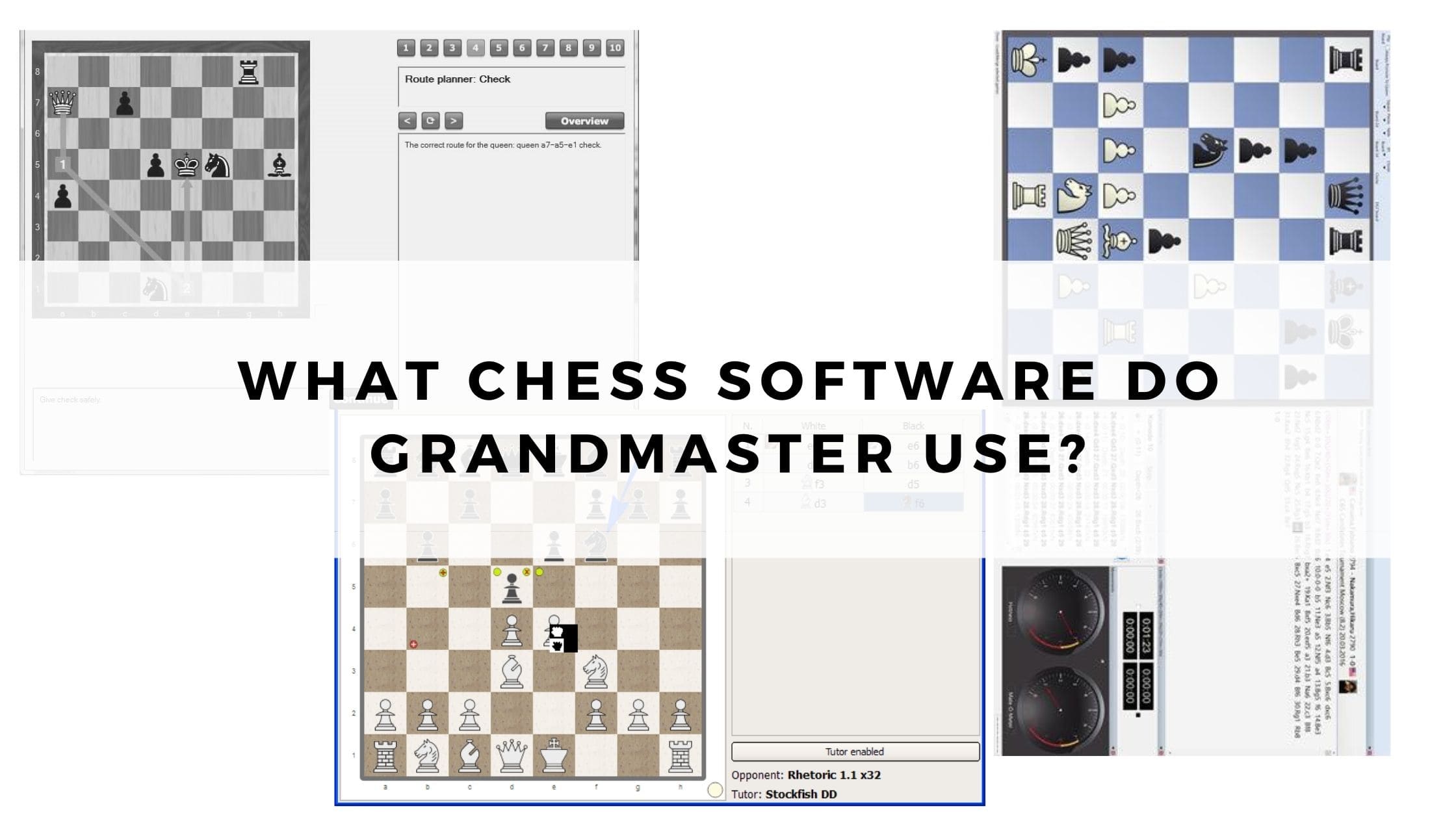
When I had to decide what software to use for my chess environment I did quite a bit of research on what GrandMasters get. I am software engineer (is my full-time job) and have a few insights to share also on how to set up your chess software environment.
What chess software do Grandmasters use? They use ChessBase with a top engine (Stockfish, very often). They run this set up in powerful computers, typically 64+ GB of RAM and 12+ last-generation CPUs. This computer’s hardware is entirely dedicated to the chess analysis.
Chances are, you’re now asking — why do they need such a power? And how do they choose the analysis engine? I am going to try to answer to these questions (and more), so keep reading!
Why do chess GrandMasters use supercomputers?
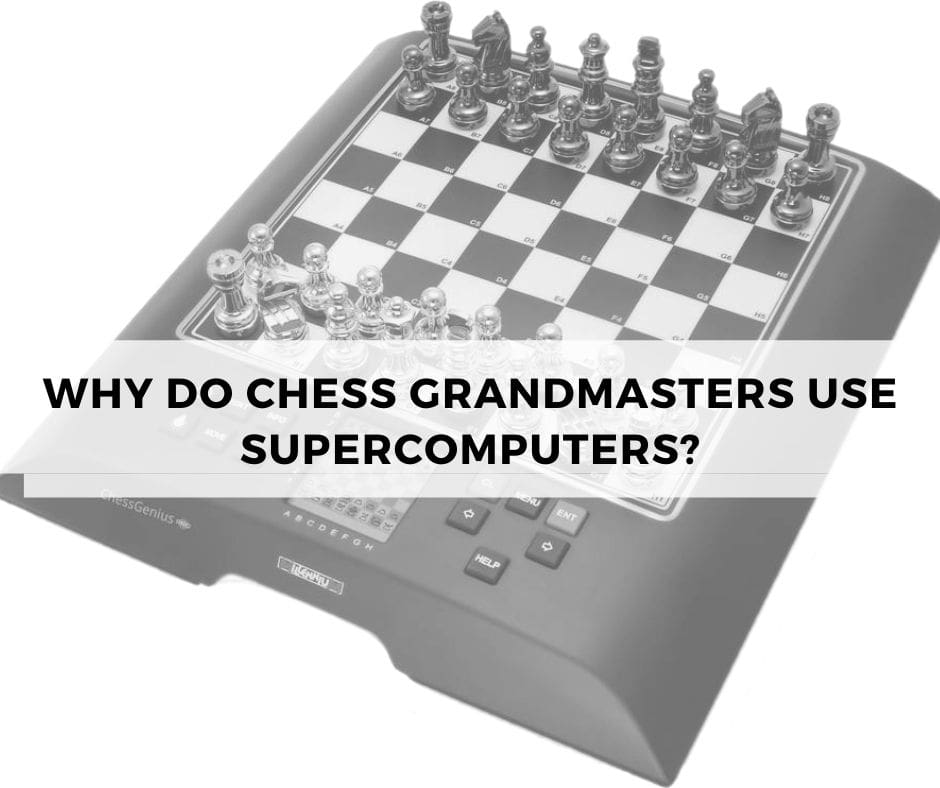
They use it because of the intense CPU & RAM usage that powerful chess engines make.
That sounds… technical! Don’t worry. In layman terms, when you run your chess engine (Stockfish, Komodo, Houdini, and many others) in your computer or smartphone, you are actually running a software program that does a lot of CPU-intensive operations. This is why you smartphone battery dries very fast!
Chess engines need to have good CPUs, because CPU is the part of your computer where computations are actually made. But they also need a lot of memory (RAM memory, not hard disk), because that’s where temporary results of all those calculations are stored in the middle of complex procedures.
Many strong chess engines are built in a way that you can adapt the hardware resources they use. In your personal laptop, you probably want to keep this percentage not too high, so you can do other things too. This is why professionals and GrandMasters use machines that are entirely dedicated to their chess activity. They are not reading emails, watching videos or anything else in their chess computer. Just chess.
The most common usage for these supercomputers is to leave them running for several hours (days, maybe!) to analyze a given position. This is very common with opening position, as the GMs want to see if the machine can come up with novel plans or brilliant long-term tactics. You can’t really do this with a personal laptop, that’s why GrandMasters spend money for a supercomputer.
Do I need a supercomputer to study chess?
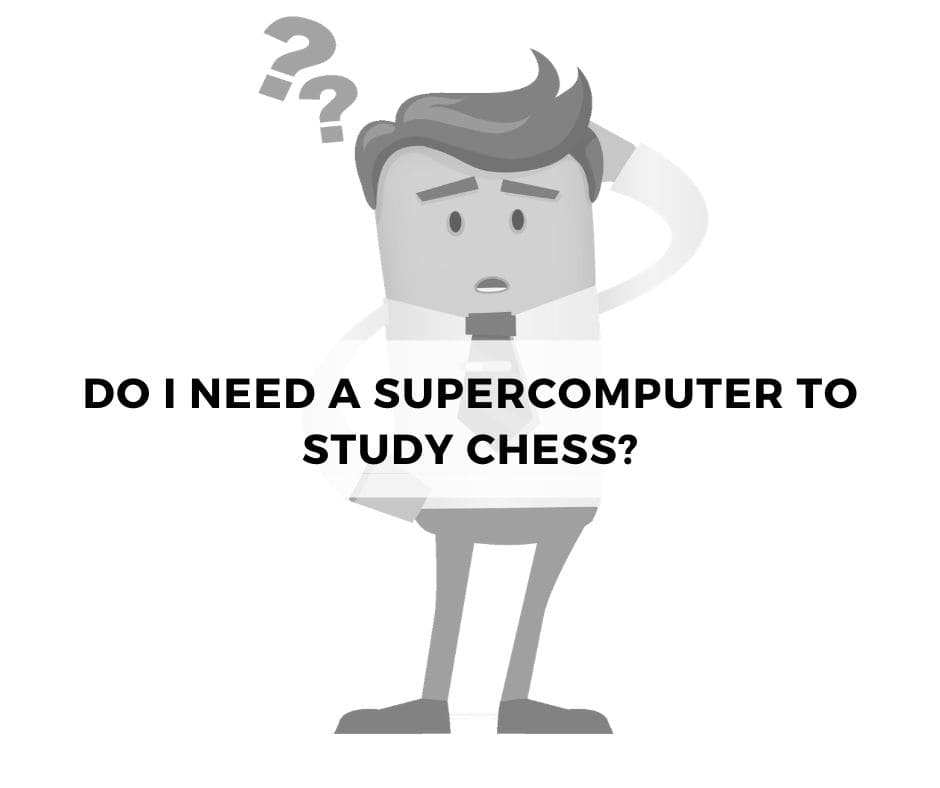
Very likely not. If you are a GM, then you might already have it, so thanks for passing by this blog! If you are an amateur like myself, then I bet you don’t need it.
First of all, you can do pretty much everything in the cloud today. ChessBase offers database, engine analysis and cloud storage for a very reasonable price in my opinion ($50/year, at the time of writing). Furthermore, LiChess, which is totally free, also offers a bunch of nice features, such as Stockfish analysis, huge database with pro games, internet database. And, yeah, it really is free.
If, for some reason, you don’t want to use cloud resources then you also have several options to try in your personal computer, without needing a super computer.
First of all, to manage your games and database you could use again ChessBase. That’s what the biggest part of chess players in the world use, GrandMasters included. However, it’s a paid product that you need to purchase. I will talk about free alternatives a little bit below.
Once you have the management software, you need the engine. Stockfish is free and open-source (that is, the software code is publicly available), and it certainly is one of the top engine today.
If you are one of those perfectionists that are not satisfied with “one of the top”, but only with the “top-1” then, sorry, this time you will have to make an exception. The top three chess engines, Stockfish, Komodo and Houdini, have been exchanging the role of “best” over the last 5+ years, multiple times. Whether you are a GrandMaster or not, it won’t make any difference, so just go with Stockfish. It’s free.
After you get you a chess engine you will realize that you can have outstanding performances even in a normal laptop, with 4 GB RAM and a decent pair of processors. You do NOT need to spend money to buy a super computer. You do NOT need to leave the engine running for two days analyzing a opening. Just grab a recent database and study the games there!
What are the free alternatives to ChessBase?
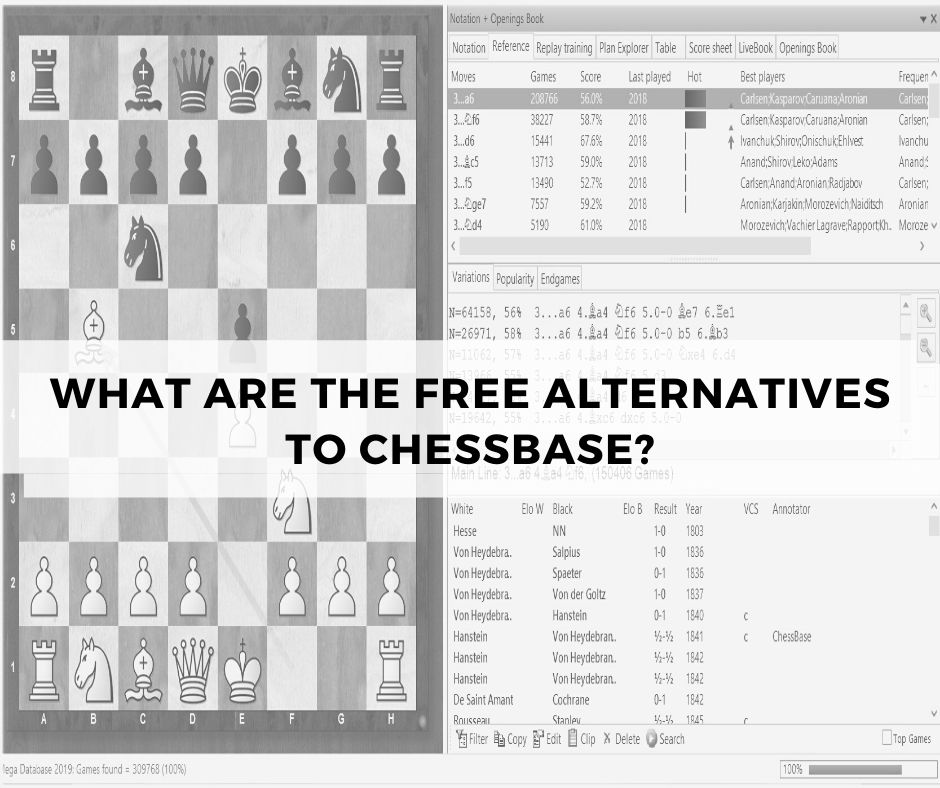
Let’s go back to the management software for a second, as I want to point you to some free alternatives to ChessBase. If you are in the free software, and don’t mind spending a few minutes to install software, then I know two good options for you.
For Mac users, there is chessX: it’s free, open-source and very easy to install. I have tested it and works quite well.
If you are a Linux user then there are two software that you should really try. One is SCID, a software with a long history of development and a whole lot of features. It has so many features that I get confused every now and again! The other is ScidB (yeah, close!). It’s a fork of Scid, but is a totally new development. I really like this software, the developer is very active, the interface is neat and he did some very nice progress. ScidB is my choice today.
What chess engine do GrandMasters use?
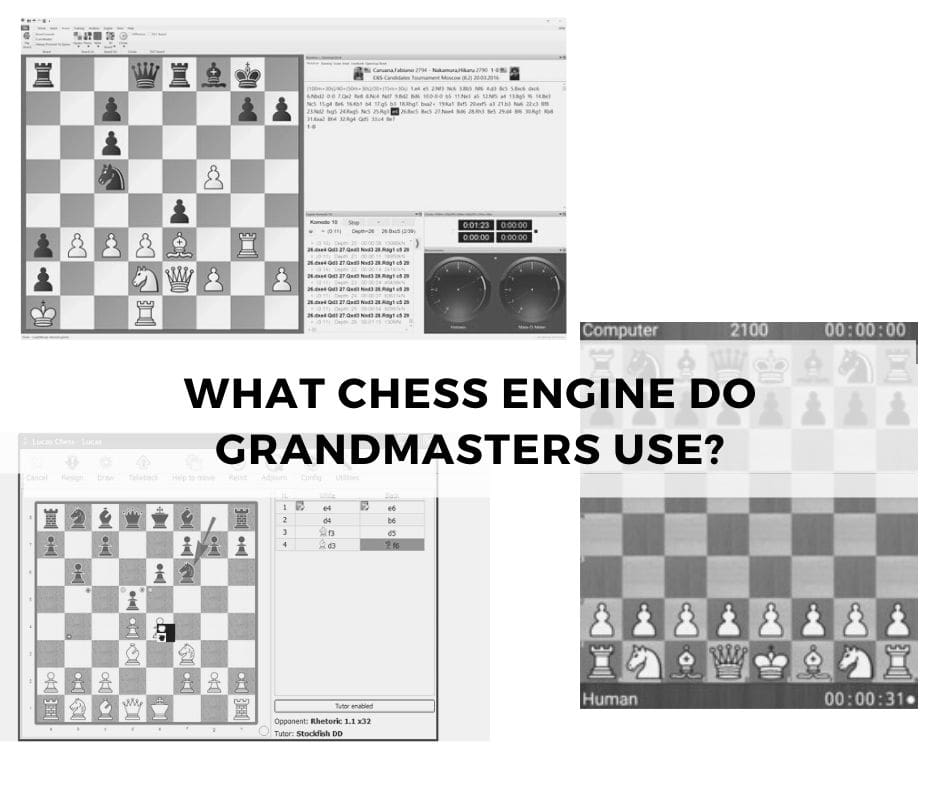
If you read the section above then you would know that the strongest engines in the market, Komodo, Stockfish and Houdini, alternate each other in the position of “best”. In other words, the annual chess engines world championship is always won by one among them. One year is Houdini, the year after is Komodo, then Stockfish and so on.
Therefore, there’s really no practical difference. Even if you are a very strong player you won’t notice any difference.
This is why GrandMasters just use whatever comes to them. Often they are offered some free, “promo”, copy of a paid engine (currently Komodo and Houdini are paid), and they use it. Maybe more often, they simply download Stockfish, which is totally free, and use it.
For amateurs, the real advantage of Stockfish is that every time there is a new version you can download it for free. I am not sure whether you get free updates after you buy a paid copy of Komodo or Houdini. And even if you do, then I bet it’s just for a limited number of years. Stockfish, on the contrary, is open-source, which means will always be free.
How much does a chess engine cost?
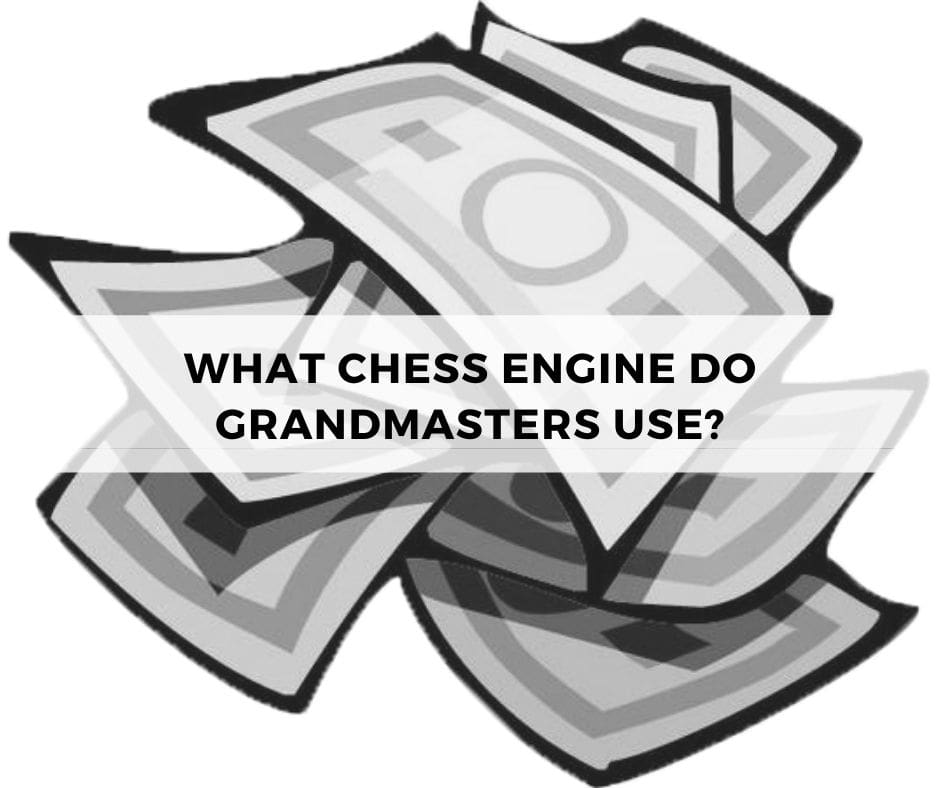
First of all, you should know there are a lot of chess engines that are free. And among those, there is also Stockfish, which is a world class engine and has won several times the world championship for engines. So if I were you I would just go for it.
Among the paid chess engines there are two famous alternatives: Komodo and Houdini. They are both approximately at the same level, which is also the same level as Stocksish. If you read somewhere in the internet “Komodo is 3450 Elo, 50 more than Houdini”, then go ahead and try to explain in the comment below what is 50 Elo difference at 3400 level. Can you? In my opinion does not make much sense.
At any rate, for the sake of complete information, at the time of writing Houdini and Komodo have a similar price: around $60.
What database do chess GrandMaster use?
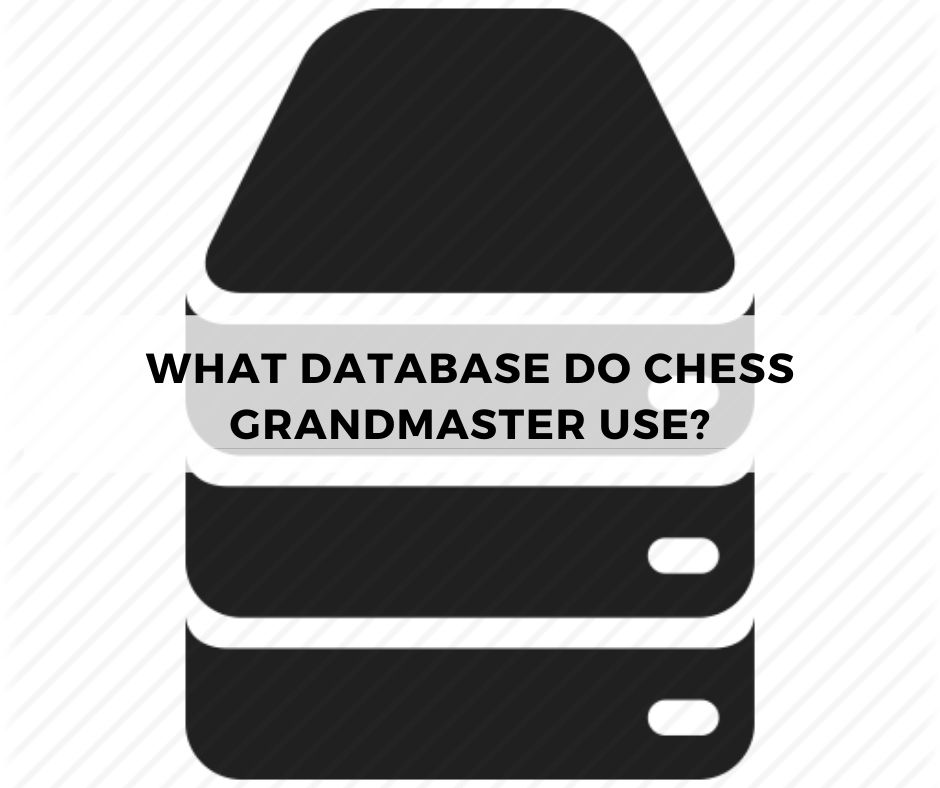
Database’s choice is actually much more important than the engine’s choice. While you can’t really go wrong with any among Komodo, Stockfish or Houdini, you better make sure your database is up to date with the most recent games.
If you care about practicing chess by looking at GMs games, then you know that GMs produces new ideas every day. Studying these ideas through their games is actually a very fun and productive training method. Long story short, keep your database updated with the most recent games from GMs practice.
But don’t worry, it’s actually very easy to do so. Both LiChess and ChessBase do it automatically! If you have an account with them you’ll enjoy the most updated database you can find online.
Just to give a few more resources that you might want to check out: The Week In Chess is a free online service that collect games in tournaments and shares them for free. Chess365 is another popular service that claims to have the biggest online database. But, to be totally honest with you, I think you’ll be just fine with a free account in LiChess.
How much does a chess database cost?
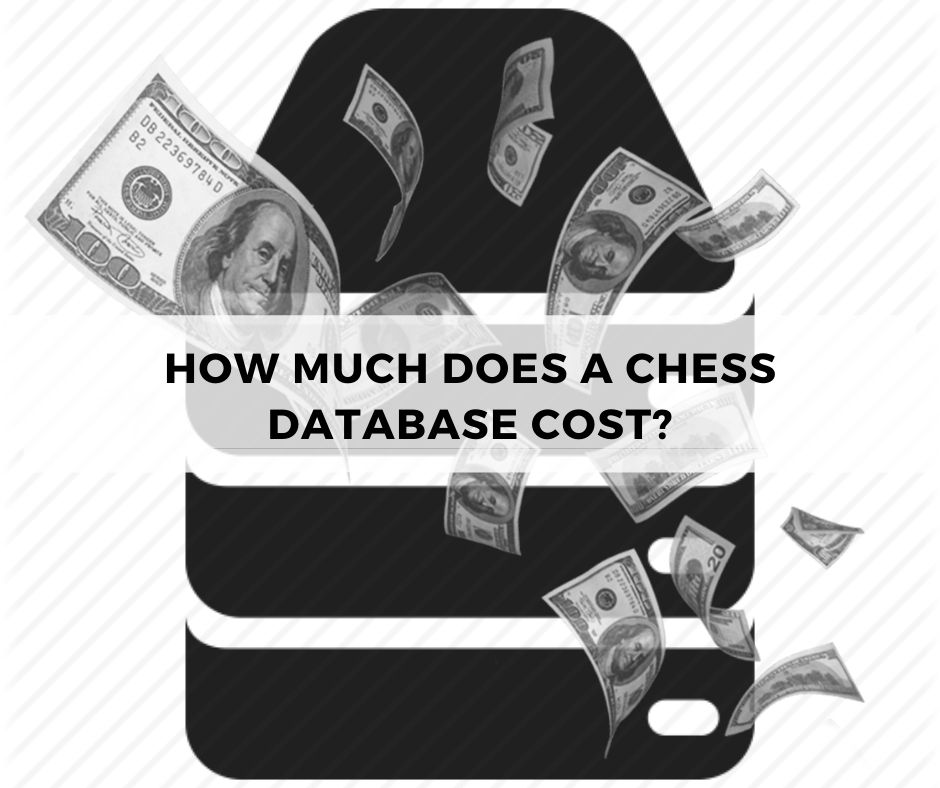
This is a slightly trickier question. If you are happy with the games collected by LiChess, which in my opinion offer a really good database, then the answer is… zero. LiChess is free in each of its parts.
If you want to have a paid service with users support and more features, then the best option would be to subscribe to ChessBase. Their price is very fair in my opinion, $50/year at the time of writing, and gives you access to database, cloud engine analysis and some storage. I am LiChess fan, but have to admit that ChessBase prices it very reasonably.
There is a lot of other websites that sell chess database. I can’t really give a comprehensive list, but let me just say that I would not buy the database from any of them. I would rather subscribe to the options I mentioned above.
Conclusions
I hope you now have a better idea of what software chess GrandMasters use. One, among many, nice things about chess software is that you can very easily replicate the environment GMs use into your personal computer. Sure, it will be in a smaller scale but I am quite confident that you won’t notice any difference. Let me know how it goes with your software set-up in the comments below!